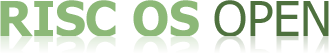Notes on Wimp sources
---------------------
At the bottom of the Options file, I've set a few of the options to
the values that are required for me to test the code on my RISC PC -
if you set the switch to false, it'll use the settings that were
present when I received the sources - I don't know if those are the
settings you need for the NC or not.
The debug option is also on, so you may want to turn that off as well.
Apart from that, the only other thing you need to do is to add the
following message token to the Wimp's message file:
BadParent:Sorry, child windows cannot be nested
It's probably not worth integrating my changes with yours just yet,
since I've about to embark on the next phase of development (nested
child windows etc.).
Let me know if you have any problems compiling the Wimp with these
sources.
Summary of test routines
------------------------
The main test program is Test.Nest1, which has a whole bunch of
keyboard shortcuts with which you can insert windows inside each other
in various nefarious ways. The actual keys are listed in the program.
Test.Many is designed to check that braindead panic redraw works with
child windows. This is what happens when the Wimp's rectangle
arithmetic overflows its rectangle list, thus requiring a more direct
approach to redraw the screen (start at the back and redraw everything
in turn, without worrying about which bits overlap).
Note that the Wimp's new redraw algorithm is much more sophisticated
than the old one, as it collects up all Wimp_OpenWindows since the
previous Wimp_Poll and performs them together, which allows it to do
far more block-copies (rather than redraws) when moving pane windows,
and can often move a parent and all its children with a single
block-copy.
Normally the new algorithm makes better use of the rectangle area than
the old one, but since it uses two lists of invalid rectangles, it's
possible that under some circumstances it may perform worse than the
old one, in which case I'd be interested to know about it.
Test.Multi is designed to show off the new multiple-block-copying
stuff, in that a series of child windows is being moved in a circle.
Where each rectangle overlaps the one after it, the old Wimp has no
choice but to redraw all but the first one, whereas the new code is
able to block-copy all but one of the rectangles.
Ben Avison
authored
(some are also available in other builds):
* New icon highlighting scheme - hue rotated 180 degrees, photographic negative,
darkened 25% - suits Ursula icons better.
* Release-button window tools compile-time switch turned on.
* Any "TASK" word cleared on exit from Wimp_OpenWindow, Wimp_GetWindowState,
Wimp_ForceRedraw and Wimp_CloseDown.
* Child windows are no longer allowed to be opened inside the icon bar.
* Message_IconizeAt generation optimised, and no longer calls non-X SWIs.
* Message_IconsChanged implemented, and switched out on speed grounds.
* Wimp_ReadSysInfo 15 removed, replaced with (new) Wimp_Extend 11.
* Backwindows are now segregated from normal windows. A new category,
foreground windows, are added, and stay above all other windows. (The error
box template is updated to make it a foreground window.)
* ROM sprites override RAM sprites (and duplicate RAM sprites are deleted
during the building of the sprite lookup list, preceding the first sprite
plot after a sprite pool update).
* Wimp_ReadSysInfo 16 added, to return sprite area pointers in order of
priority (Wimp_BaseOfSprites retains the ROM/RAM distinction).
* Error box code altered:
+ symbolic names used for offsets into tempworkspace
+ error button text buffer enlarged
+ stretched error buttons now shrink back for next use
+ int_flush_opens called at appropriate points to ensure buttons are seen to
slab in, and to reduce flicker when redisplaying error box at a different
width (also fixes some redraw bugs)
+ Cancel button given the R6 type border when it will be activated by Return
(and is therefore moved to the extreme right in such cases)
+ Escape now always selects the second-right button (unless there's only one
button!) - this also fixes a bug when there's a single user-defined button
+ keypresses in "xxx may have gone wrong" error boxes are now correctly
interpreted - previously the buttons available in the underlying box were
being used to determine the effect of keys
+ maximum number of buttons increased from 4 to 8, and the machine no longer
crashes when the maximum is exceeded
+ window stretches horizontally to keep error message to 7 lines or less
* Bugfix: opening or creating a window with a minimum x visible area coordinate
of -1 was leading to any of smearing/flickering/recursive drawing. (This was
actually due to a failure to recognise which windows' positions had been
updated.)
* Features merged in from spinner branch Wimp:
+ support for UpCall_MediaSearchEndMessage added
+ control-termination allowed in upcalls (used to require null-termination)
+ escape character switched to default during error box display, then
switched back again afterwards
* GetRectangle filters are now called with (internal) window handle in R10.
* Autohourglass is deactivated whenever WrchV is invoked. (Also optimised.)
* Action button bugfixes:
+ action buttons now deselect if the pointer is dragged off and a window tool
is the pressed before all the buttons have been released
+ action buttons now slab in following a long (autorepeating) press on a
scroll arrow window tool